Table of Contents
Add FTP users to my cPanel Hosting account
Updated Apr 30th, 2021 at 11:09 BST
To give others access to your cPanel Hosting account files, add them as FTP users so they can also upload files or manage your site. You can limit what these users can access, and how much they can upload.
Go to your TsoHost Client Area: https://my.tsohost.com/clientarea.php Go to Services. Click on My Services. Select the cPanel service in question. Click on the Login to cPanel button. Click on the cPanel Admin button.
Once you are in cPanel go to the FTP Accounts tool under the Files tab
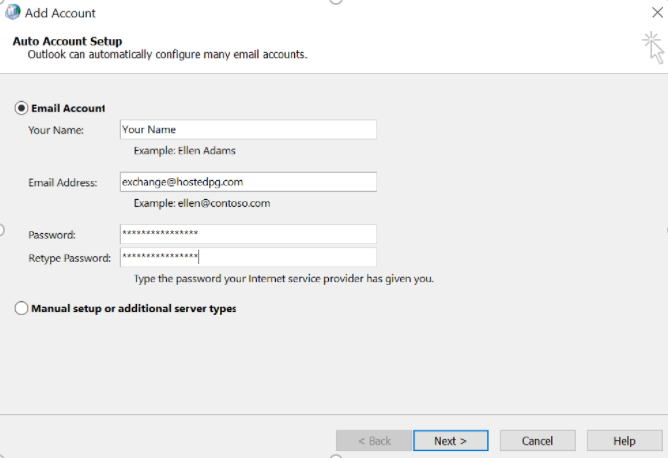
Then complete the fields below Add FTP Account

Log in: The first part of your username. The full username includes @[your account's primary domain name]. So if your primary domain is coolexample.com, and you enter FTPUser, then the full username for FTP will be FTPUser@coolexample.com.
Password: The password for this FTP user.
Directory: The directory this user can access. To give this user access to the entire account, enter nothing but a forward slash (/). This field will be automatically generated for you but on some occasions, you would have to manually change the path if the folder of your website resides in a different location.
Quota: The total size of the files (in MB) this user can upload to that directory. Select Unlimited for no limit. Existing files in a directory count towards the quota.
Click Create FTP Account. Repeat these steps for any other users you want to add. You can have up to 50 FTP users for Economy and Deluxe accounts, and an unlimited number for Ultimate accounts.
Related steps Your new FTP users can upload files with FileZilla FTP Client by using the following settings:
Host: ftp.yourdomainanem or IP address of the server ( it can be checked from cPanel - check Shared IP Address from the right-hand menu ) Username: The FTP username that you have created Password: The password related Port: 21
More For more help, see the cPanel documentation for the FTP Accounts feature: https://docs.cpanel.net/cpanel/files/ftp-accounts
