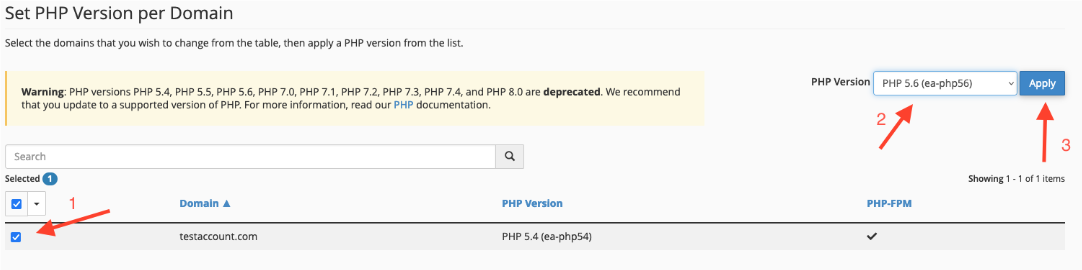Table of Contents
How to upgrade your PHP version
Updated Feb 28th, 2024 at 13:11 GMT
When is this happening?
From April 1st
Why is this happening?
We are ending our support for PHP 5.4 and 5.5 to maintain the performance of our platform.
What happens if I don’t upgrade?
Our preference is that you manually update the PHP version to ensure your website continues to run as you have set it up. However, if your PHP is not updated before April 1st our team will need to update your website to version ‘5.6.
If we are required to make this update we will use all reasonable skill and care, although notwithstanding this, there is a risk that issues may occur with your website as a result.
How to upgrade PHP
To upgrade PHP follow these steps…
1. First, log in to your cPanel account.
2. Next, navigate to the ‘MultiPHP Manager’ or ‘Select PHP Version’ area. If you need to, you can use the search bar that reads ‘Find functions quickly by typing here’ at the top of the screen. Just enter the term PHP and the ‘MultiPHP Manager’ or ‘Select PHP Version’ options should appear.
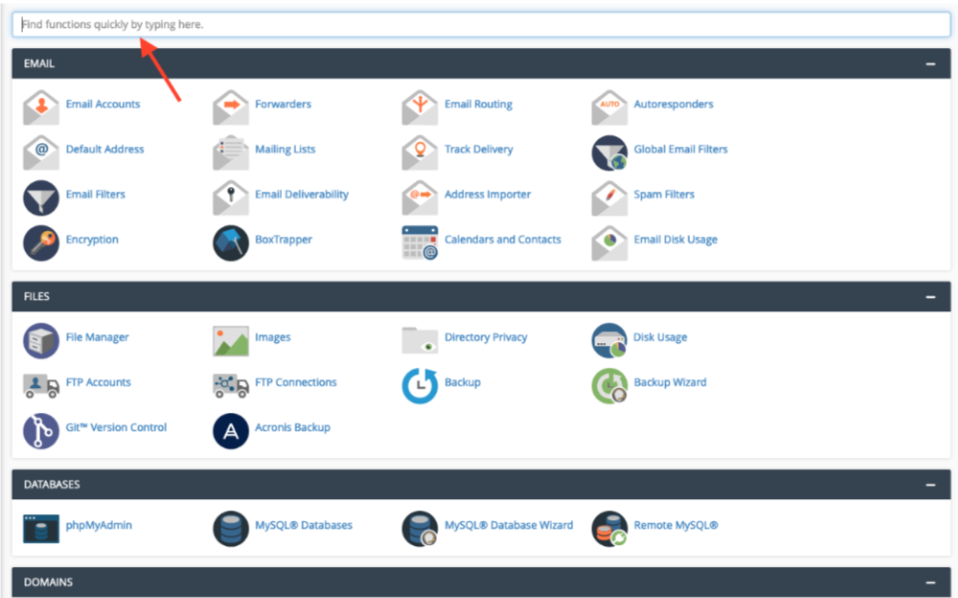

3. Now choose a supported PHP version from the available options listed for the domain in question. Select the domain and choose to upgrade to PHP version 5.6
4. Then click ‘Apply’ or ‘Save’ to implement changes.