Table of Contents
How can I access Webmail on cPanel?
Updated May 6th, 2021 at 10:14 BST
1. Log into your cPanel account and click on the Email Accounts icon under the Email section.
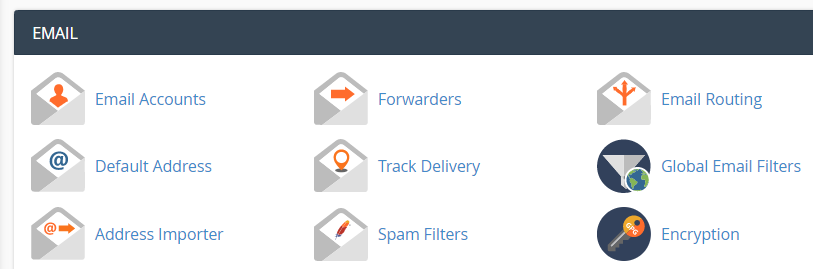
2. You can now select Check Email button on the right of your email account.
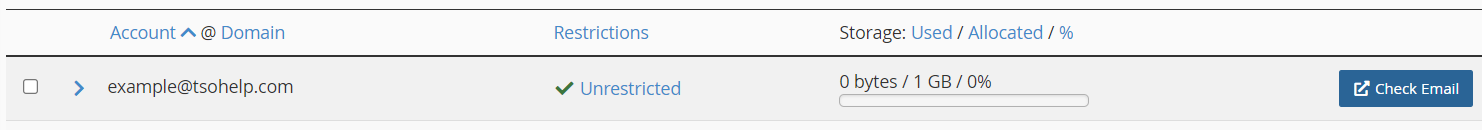
3. You will land on a page where you can select your Webmail interface between Roundcube and Horde. One you are ready, click Open
If you are going to use Webmail as your primary way of accessing email, there is also an option to automatically select which of the Webmail softwares you would like to use in the future.
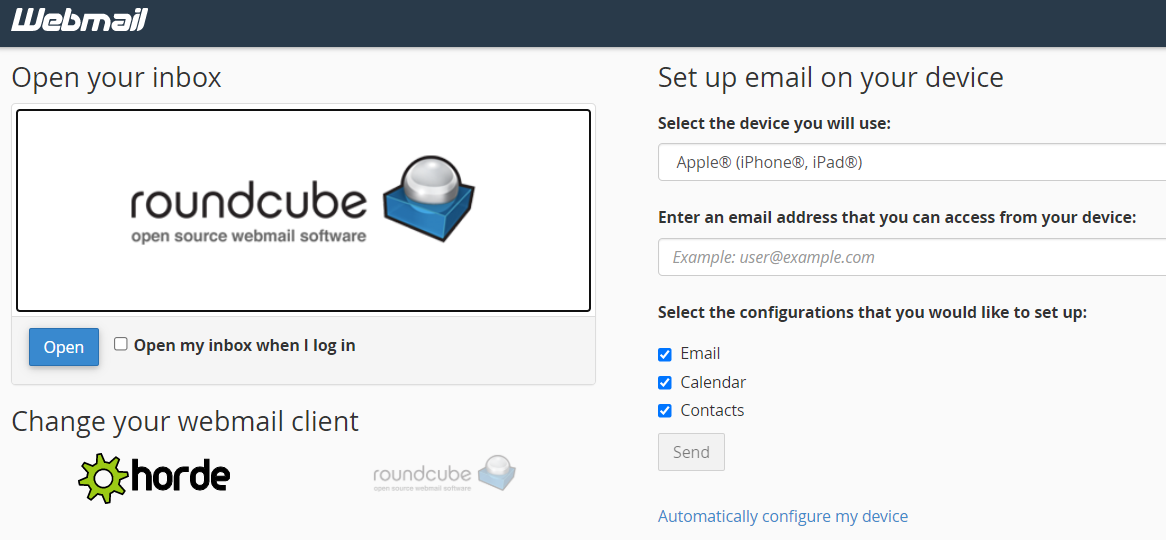
4. If you would prefer to access Webmail directly (rather than having to log in to your hosting account first), you can use the server name followed by :2096 which will take you directly to the Webmail login page.
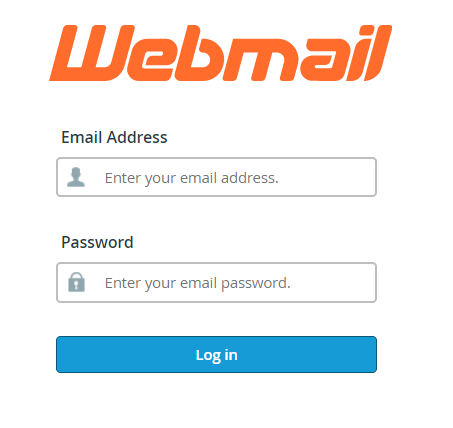
This can be quite handy if you would like to use Webmail as your main source of accessing emails and would like to have it saved on your browser as a bookmark for quick access in the future.
As a quick reminder, please make sure you enter the full email address in the email address box, instead of just the mailbox username. In the example above the email address is info@dummyaccount.co.uk, and would not work if we just entered info.
