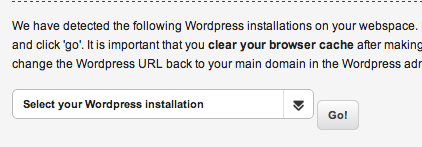Table of Contents
Can I develop WordPress on a temporary domain?
Updated Oct 31st, 2017 at 12:29 GMT
For various reasons you may want to develop WordPress on a temporary URL rather than your actual site. Perhaps you have a live site elsewhere, or perhaps your domain is not registered yet. With us this is very easy.
Once you have installed WordPress in our auto-installer you can click Preview Website in the control panel.
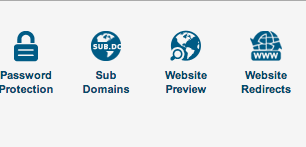
You can then enable the preview:
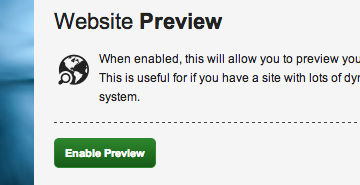
This will give you a URL like this:
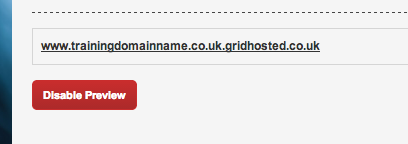
That will actually let you view your files, but Wordpress won't like it because it will still try to load content from the actual website (without the gridhosted.co.uk suffix). Therefore you should click the Wordpress preview tab.

On this tab you will see a drop down of WordPress installs. Choose yours and then click Go.