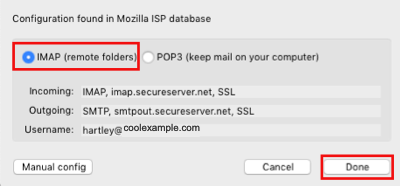Table of Contents
Add my Professional Email to Thunderbird
Updated Oct 13th, 2021 at 11:40 BST
Add your Professional Email account to Thunderbird for Mac or Windows PC. Then you can send and receive business emails from your computer.
- Open Thunderbird. Under Set up an account select Email.
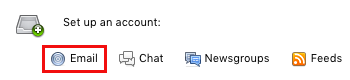
- Enter Your name, Email address and Password.
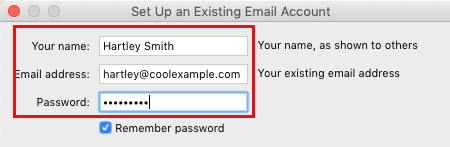
- Select Continue.
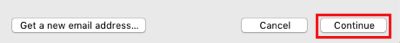
- Select IMAP (remote folders) and Done. (Or, you can configure your email using POP3.)