Table of Contents
How to work out Disk Space usage in cPanel
Updated Oct 31st, 2017 at 11:15 GMT
You may get an email from us saying that your cPanel account is close to it's disk space limit. You can verify this by logging into cpanel and looking at disk space usage on the left. The example below shows infinity space but you would usually see the usage graphically on the left:
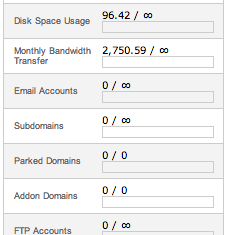
You can see more details by clicking the icon that says disk space usage:
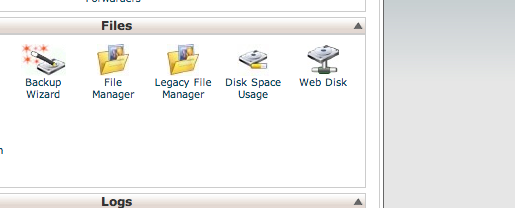
Once you click this, leave the page a few seconds to load, and then you will see what type of content is using up your disk space. In the below you can see that it is public_html, which is the contents of the website itself:
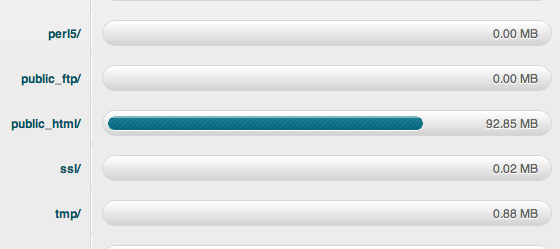
If you scroll to the bottom you can now drill down to the folder itself which is using your disk space up:
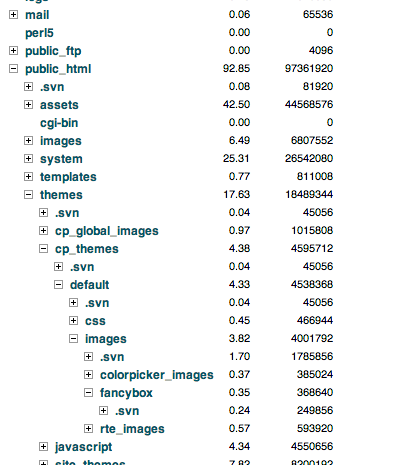
Once you have found the culprit, click the folder name to load it in the file manager.
