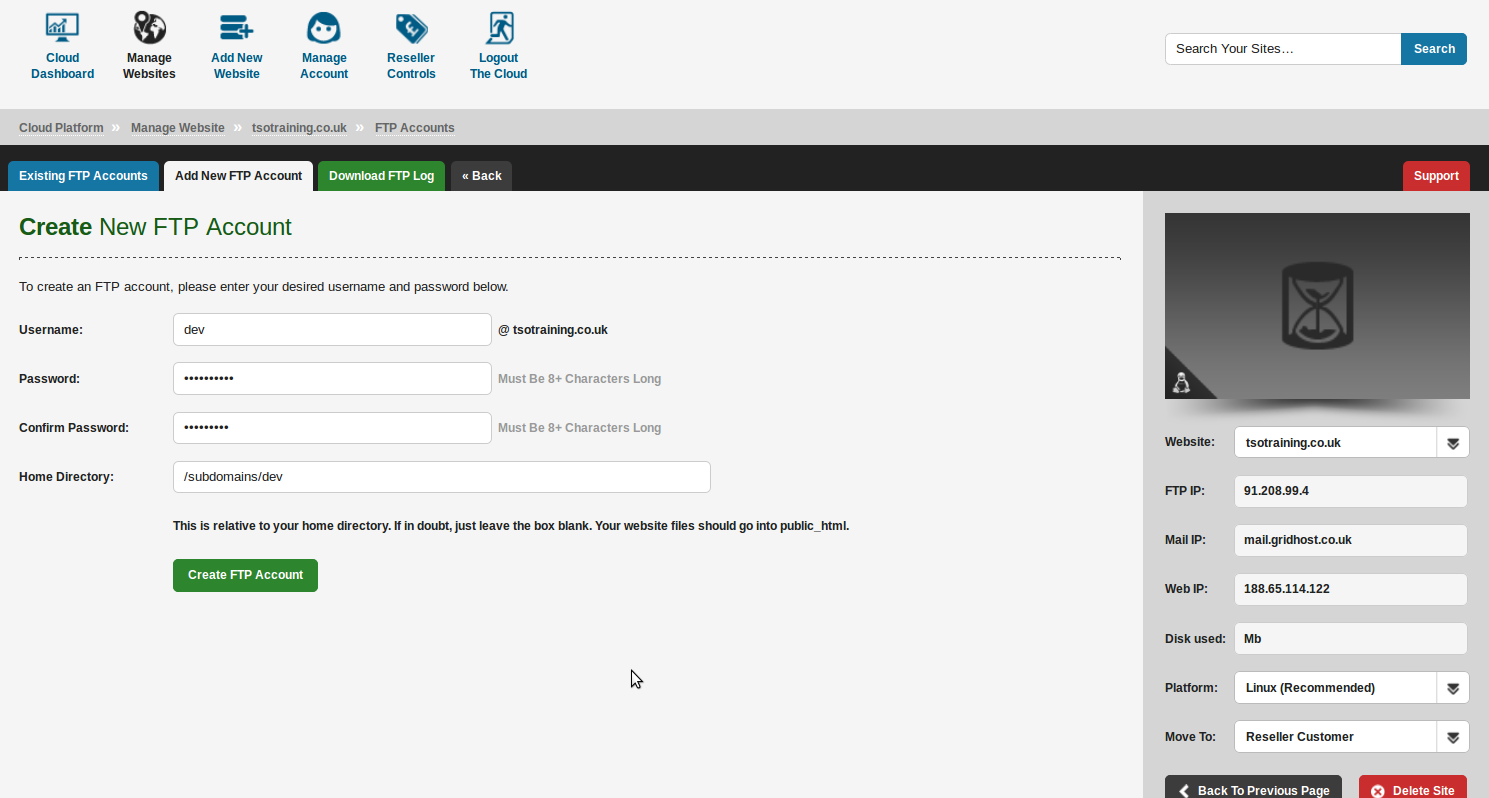Table of Contents
How to add an FTP account for Subdomains
Updated Oct 31st, 2017 at 12:01 GMT
You can create an FTP account for a subdomain which will only give access to the subdomains folders and files.
To do this, log into your Cloud control panel and click on 'FTP Account' > 'Add New FTP Account', and then fill in the 'Username', 'Password' and 'Confirm Password' fields.
In the 'Home Directory' field, you will need to give the path to access the 'Subdomains' folder, for example if you add a subdomain of www.dev.example.com the path for this would be /subdomains/dev