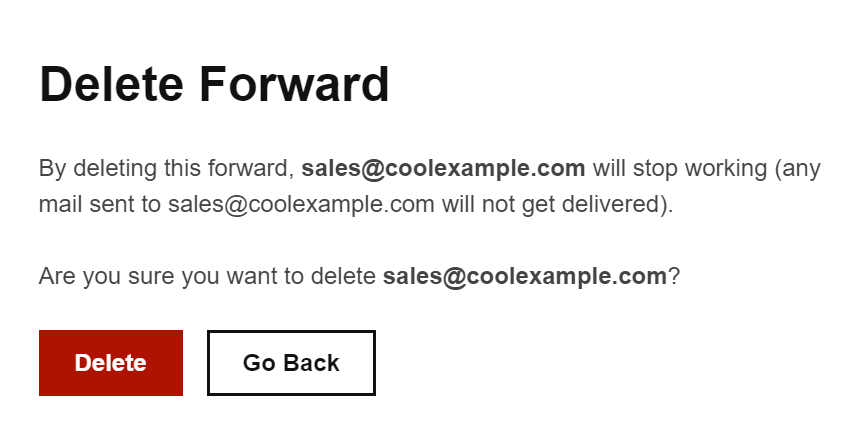Table of Contents
Delete a forwarding email address
Updated Oct 26th, 2021 at 15:49 BST
When you delete an existing forwarding email address, it stops any email forwarding to that addresses.
- Sign in to your
Email & Office Dashboard (use your tsoHost username and password). - Select Forwards.
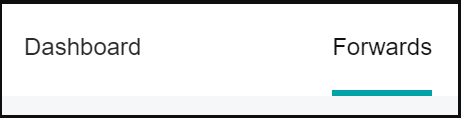
- Next to the forwarding email address you want to remove, open the menu and select Delete.
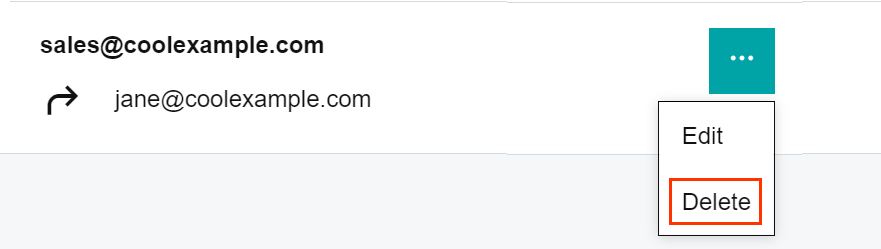
- Select Delete to confirm. The email forwarding address is removed from your Email Forwards page.