Table of Contents
Configuring SpamAssassin
Updated Oct 31st, 2017 at 12:50 GMT
To use SpamAssasin optimally you will need to configure it. On the SpamAssasin Configuration page ensure that you read the help notes thoroughly.
To configure SpamAssasin
1. Login to your CPanel account.
2. From the CPanel Home Page click on the SpamAssasin link under the Mail panel.

The SpamAssasin page opens.
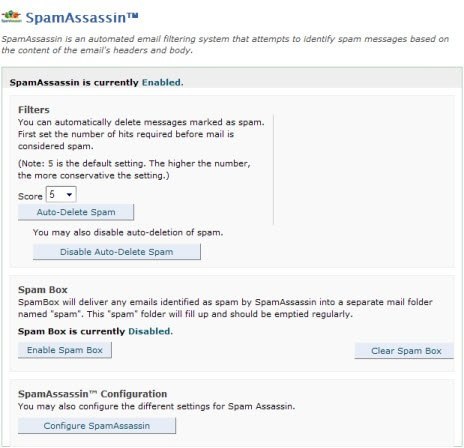
3. Click Configure SpamAssasin. The SpamAssasin Configuration page opens.
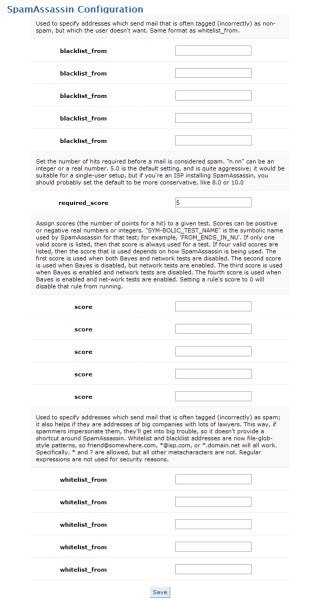
4. Enter up to 5 e-mail addresses in the blacklist_from fields from where you do not wish to receive e-mail. E-mails sent from these addresses will be considered spam.
5. Enter a value in the required_score field. This value determines how many times a e-mail has to be received before it is considered spam.
6. Enter up to 5 scores to provide values to a hit for an e-mail. Read the rules explained before assigning one or more scores.
7. Enter up to 5 e-mail addresses in the whitelist_from fields from where you wish to receive e-mail. E-mails sent from these addresses will not be considered spam.
8. Click Save when done
