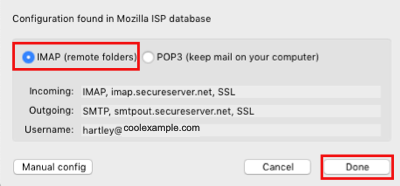Table of Contents
Add my Professional Email to Thunderbird
Updated Oct 12th, 2021 at 12:49 BST
This is a part of the Set up my Professional Email series.
Add your Professional Email account to Thunderbird for Mac or Windows PC. Then you can send and receive business emails from your computer.
Open Thunderbird. Under Set up an account select Email.
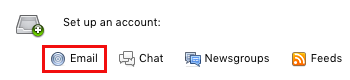
Enter Your name, Email address, and Password.
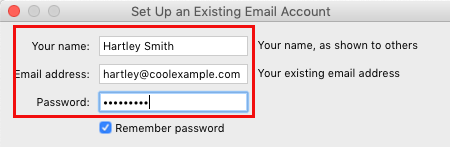
Select Continue.
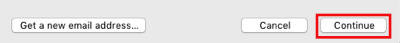
Select IMAP (remote folders) and Done. (Or, you can configure your email using POP3.)