Table of Contents
Creating a Default Address
Updated Oct 31st, 2017 at 12:51 GMT
#
In this topic you will learn how to set a default e-mail address to which you can catch all e-mails that are sent to both a valid or an invalid e-mail address associated
with your domain or account.
To set a default address to catch all mail
1. Login to your CPanel account.
2. From the CPanel Home Page click on the Default Address link under the Mail panel.

and proceed to the image under Step 3.
OR
From the CPanel Home Page click on the Forwarders link under the Mail panel.

The Forwarders page opens.
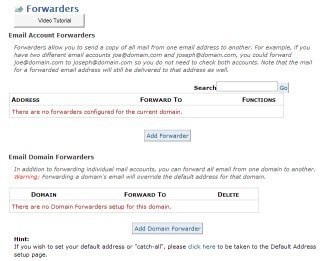
3. Click the click here link under Hint. The Set Default address page opens.
4. Select the Forward to email address radio button to set the default email address.
5. Enter a valid e-mail in the Forward to email address field.
6. Click Advanced options to display additional fields such as forwarding to a piping program. This step is options.
7. Click the Pipe to a Program radio button and enter the location of the program in the field. Follow the guidelines on how to enter the location of the program.
8. Click Change.
