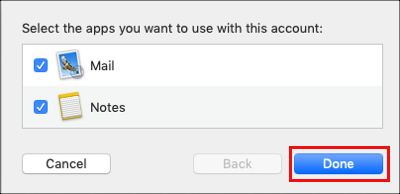Table of Contents
Add my Professional Email to Mail (Mac)
Updated Oct 13th, 2021 at 15:35 BST
Add your Professional Email account to Apple Mail. Then you can send and receive business emails from your Mac.
- Open Apple Mail.
- New users: You'll see Choose a Mail account provider...
- Existing users: Select Mail and Add Account. You'll see Choose a Mail account provider...
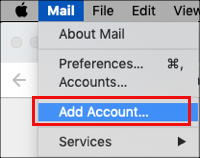
- Select Other Mail Account and Continue.
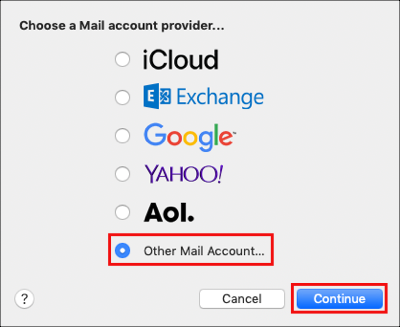
- Enter your Name, Email Address and Password. You'll need to enter your Professional Email address and password (your tsoHost sign in info won't work here.)
- Select Sign In.
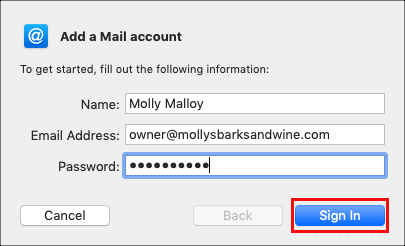
- Enter the Mail server settings and select Sign In.
- Incoming Mail Server: imap.secureserver.net
- Outgoing Mail Server: smtpout.secureserver.net
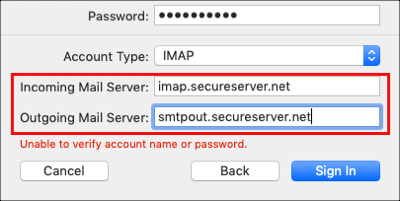
- Select Done. Apple Mail will verify your Professional Email account settings and load your email.