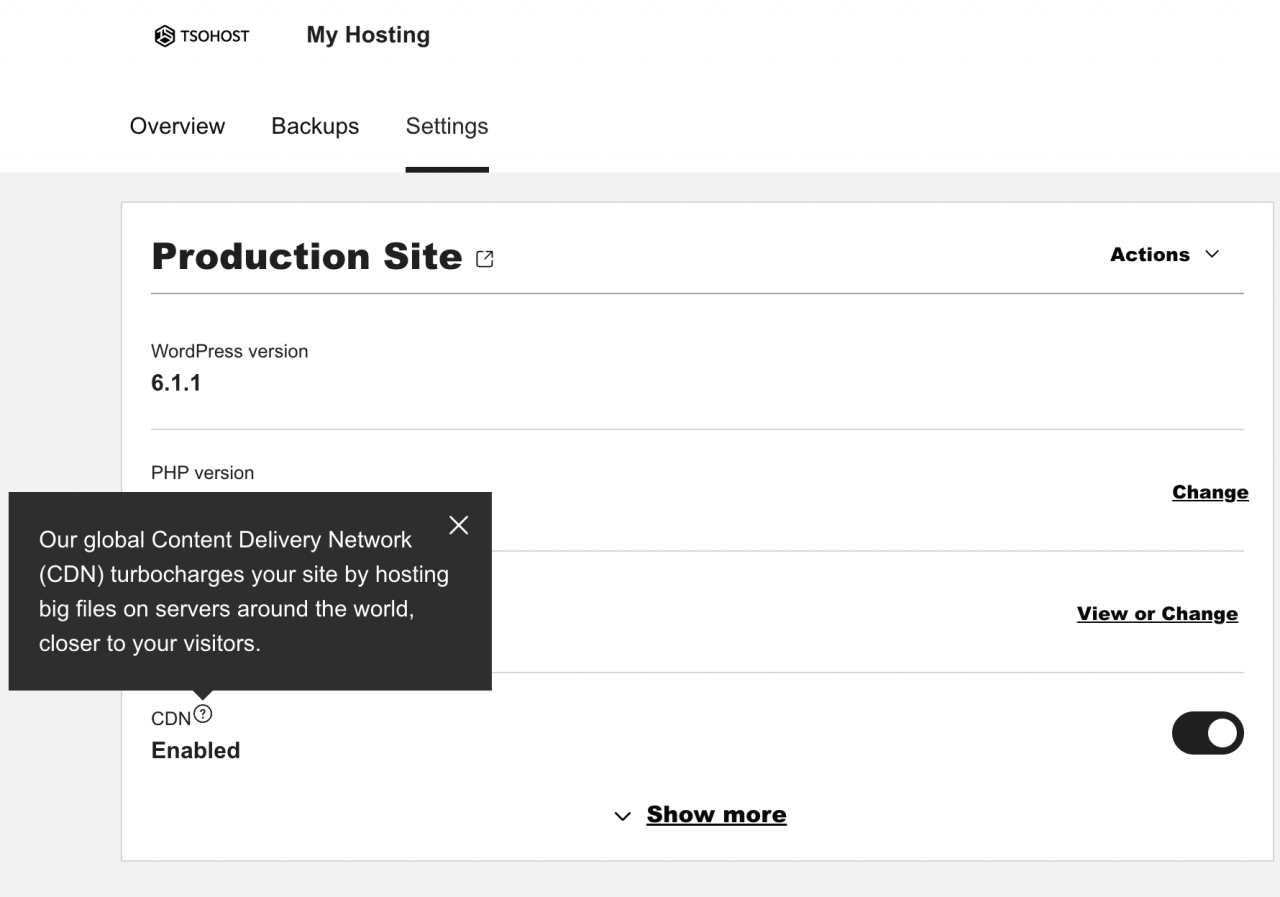Table of Contents
What is a Content Delivery Network (CDN)?
Updated Jan 18th, 2023 at 14:16 GMT
A content delivery network (CDN) is a network of servers that deliver content. The purpose of the CDN is to cache and more quickly serve static content based on the geographical location between the origin server (the server your site is hosted on) and the user making the request. This means when someone in Japan visits your website hosted in the United States, it will load just as fast as a website hosted in Japan.
The benefits of using a CDN are:
- Improved content availability and redundancy - High volume traffic or hardware failures can cause downtime for your website; a CDN distributes the load so your site can handle more traffic and endure hardware failure better than a single origin server.
- Improved load times - Users are served content from a point of presence (PoP) geographically closer to them than the origin server, which means faster load times for your website.
- Increased security - A CDN can increase security by mitigating distributed denial-of-service (DDoS) attacks, preventing vulnerability hacks, and stopping brute force attempts against your website login pages and more. Not all CDNs are the same. There are both static asset cache CDNs and full-page cache CDNs. The difference is the amount of server load you pass through the distributed network of servers around the world. Full page caching works to improve the load on your server by distributing not just your static assets, but the blocks of code and information from the database for your site.
Not all CDNs are the same. There are both static asset cache CDNs and full-page cache CDNs. The difference is the amount of server load you pass through the distributed network of servers around the world. Full page caching works to improve the load on your server by distributing not just your static assets, but the blocks of code and information from the database for your site.
CDN options bundled with Managed WordPress Hosting:
- An updated version of the bundled CDN offering for Managed WordPress sites, that includes full-page cache technology, is now available for eligible customers. This new CDN solution is an industry-leading product that can reach 95% of the world's population within 50 ms. Included with this new CDN is a Web Application Firewall (WAF) service that will keep your site more secure against potential bad actors.
- For sites ineligible for full-page cache, the static asset cache will remain in effect.
- All Managed WordPress sites can opt out of any tsoHost CDN in their hosting panel under Settings.
For sites that register their domain with tsoHost and have the CDN enabled within their Managed WordPress settings, the new CDN with improved optimisation and security features will automatically take effect.
If you are not using Managed WordPress Hosting, you can check our Security Packages that also include CDN functionality.
How to Enable/Disable CDN in your Managed WordPress hosting
Once logged into your tsoHost account, go to Services > My Services and select your hosting plan. Click on Login to Server to access your Managed WordPress dashboard. Once you click on the plan, you will see Settings on top where you have a CND toggle.