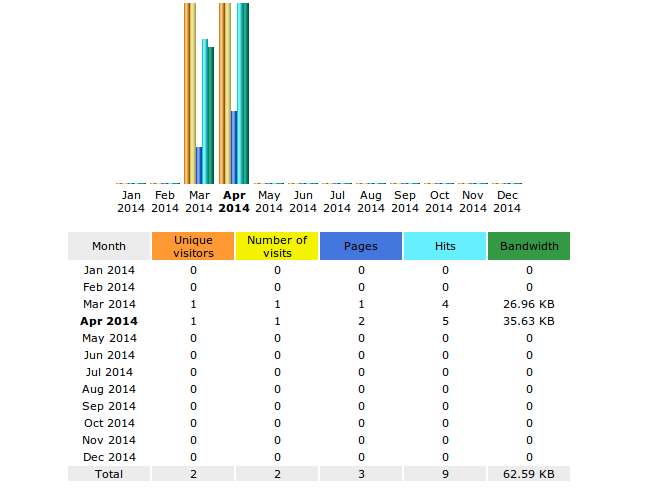Table of Contents
How can I analyse my bandwidth in cPanel
Updated Oct 31st, 2017 at 11:13 GMT
To analyse your bandwidth within your cPanel account simply navigate to 'Bandwidth' which can be found underneath 'Logs'
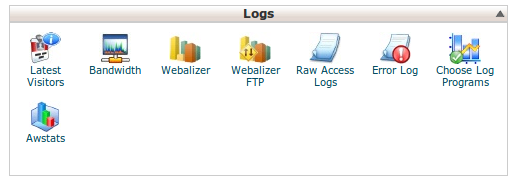
This function allows you to see the bandwidth usage for your site. It shows the current month’s bandwidth usage, as well as your total bandwidth usage.
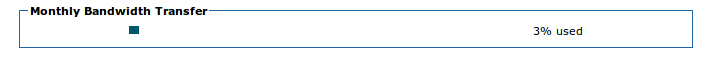
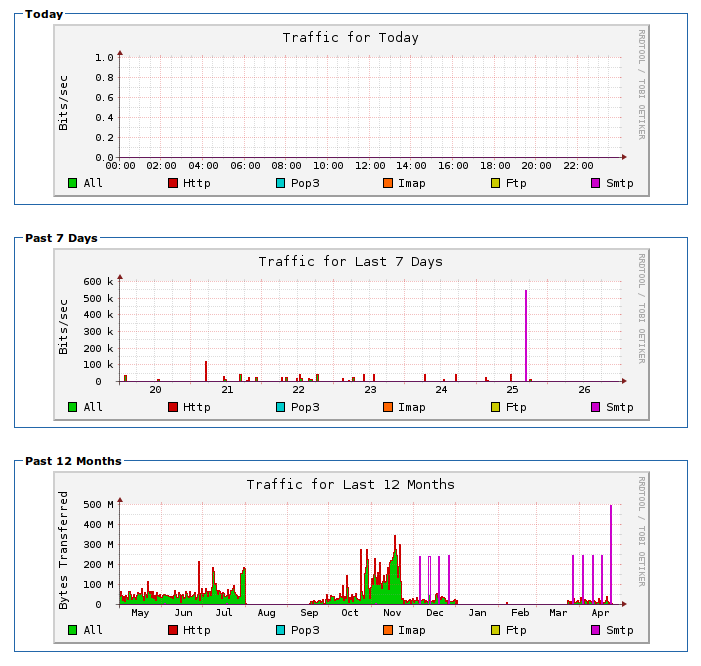
Bandwidth information displays in six categories:
- HTTP (web traffic)
- POP3 (received email)
- IMAP (received email)
- FTP (file transfer)
- SMTP (sent email)
- All
You can also use 'AWstats', which produces visual statistics about visitors of your site. You can navigate to AWstats underneath 'Logs' to view this information. From here you are able to select which domain you would like to look at in more detail. To do this simply click the magnifying glass that corresponds with the domain in question.
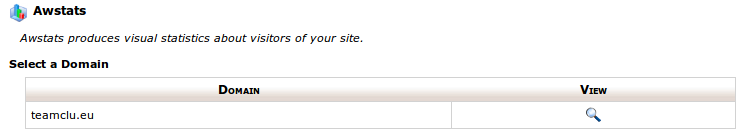
The information is displayed in graphs and tables, and divided into monthly, daily, and hourly averages. AWStats also shows details about your visitors, HTTP error codes, and facts about your visitors, including their operating systems, browsers, and countries of origin.