Table of Contents
How to add a new client
Updated Oct 31st, 2017 at 12:43 GMT
You can add new clients to your Reseller Hosting and manage them under Reseller Controls in your hosting control panel by first selecting the Reseller Controls link:

After this you will be able to see the page which will list all your current clients. You can add a new client by selecting the green "Add New Client" tab.
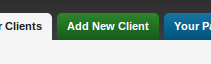
After this you will need to enter a name for the client. This can be the name of the client or their company, it's up to you.
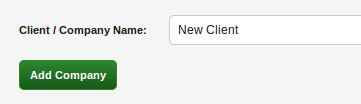
After this your client will be added to your cloud Reseller Hosting.
