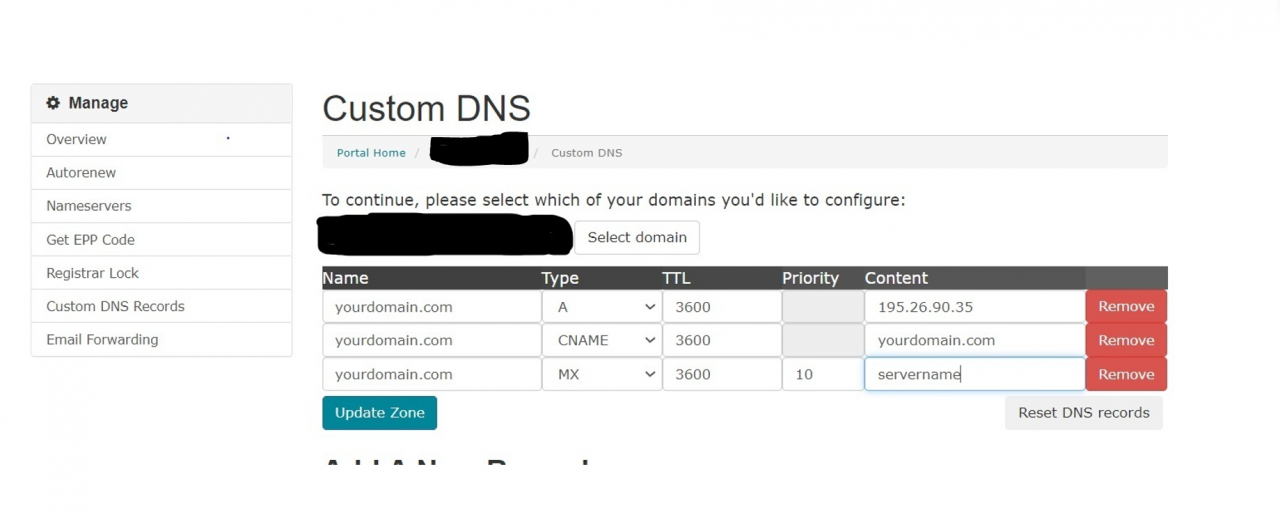Table of Contents
How to add DNS records from your tsoHost Client area.
Updated Jun 30th, 2022 at 09:53 BST
In order to add your DNS records from your Client area/tsoHost account, you will need to use the following guide:
Sign in to your Tso Client Area: https://my.tsohost.com/clientarea.php
You need to select the Domain name option.
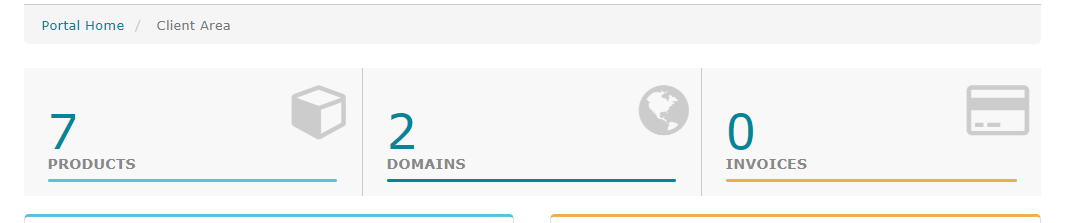
From there Domains>click on the Domain names option> Finally, click on the green active button next to the domain name.
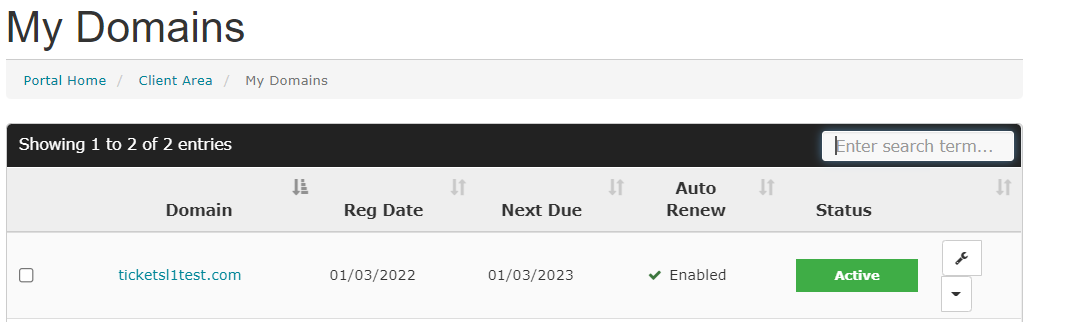
You will need to point the nameservers to the client area ones and you need to go to Domains>My domains>click on the green active button next to the domain name>nameservers.
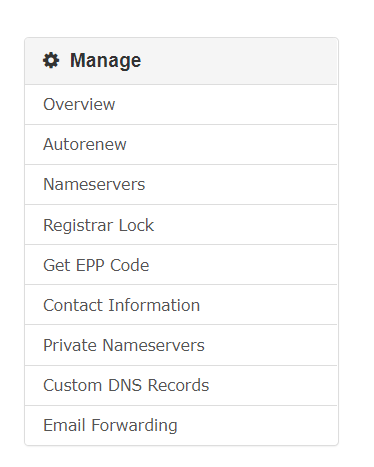

Note that if the nameservers are not changed to the correct ones you will receive the following error:
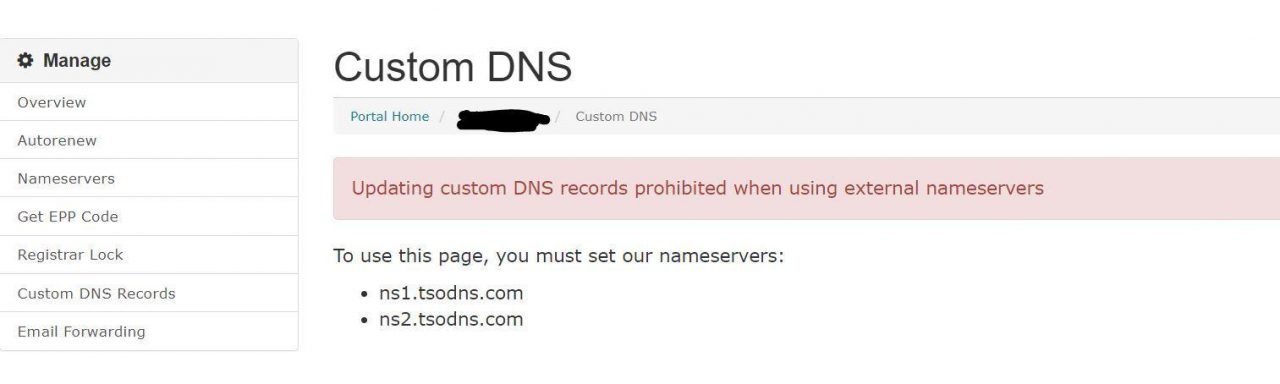
Once the nameservers are changed, you need to go to Custom DNS>Reset DNS records and re-add the new DNS entries in order to point them to your new package
From there you can re-add your DNS records. Note that each DNS record needs 24 hours in order to propagate.