Table of Contents
Send an email.
Updated Oct 13th, 2021 at 15:05 BST
Test your email account from a device of your choosing or from Webmail. This example uses Webmail.
- Sign in to your Webmail. Use your Professional Email address and password (your tsoHost username and password won't work here).
- Select Compose to open a new email.
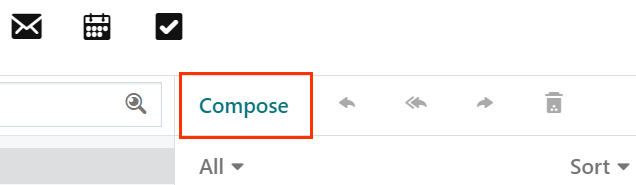
- Enter your personal email address, a subject, and a sample message.
- Select Send.
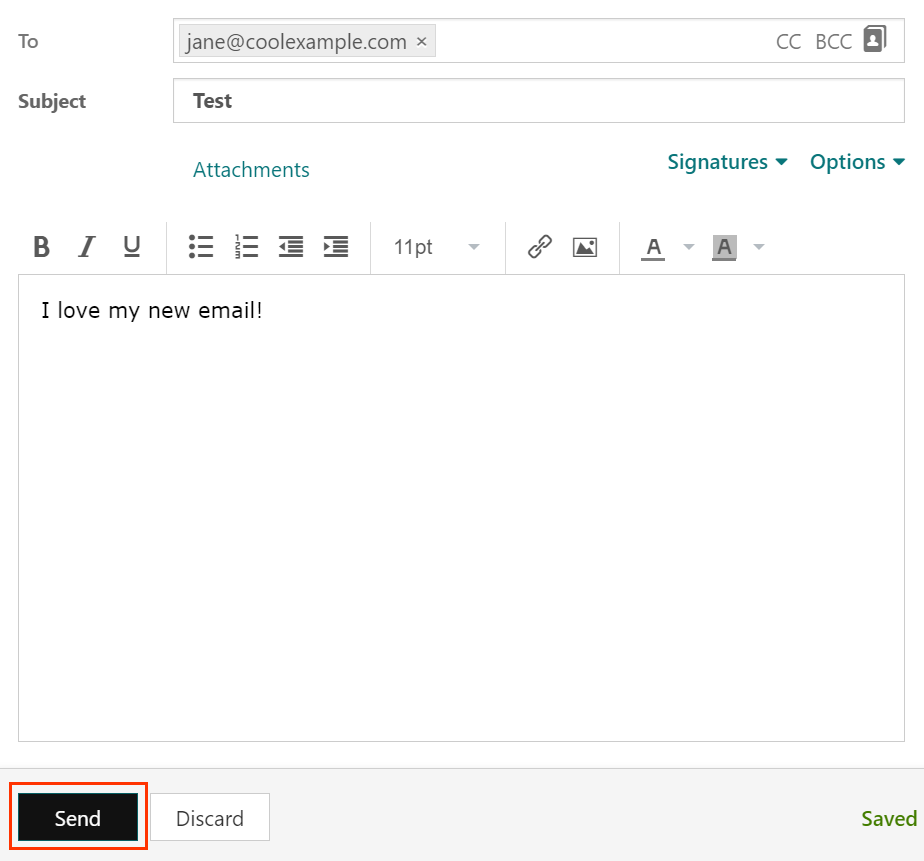
- Check your other email address' inbox for the test email and respond to it.
You'll see the email in your Professional Email Sent folder and the response in your Inbox. You’ve now successfully sent and received email!
