Table of Contents
Moving a website to a client
Updated Oct 31st, 2017 at 12:43 GMT
You can move a website to one of your clients by using the "Move to:" dropdown box on the right hand side of the dashboard for that site.
1. First log in to your hosting control panel.
2. Next, select "Manage Website" beside the site you wish to move to a client.
3. Finally, select the "Move To:" dropdown box and choose the client you would like to move the website to:
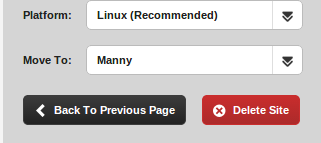
After this, the website will be moved under your client's account.
