Table of Contents
Creating a new mailbox on the Cloud
Updated Oct 31st, 2017 at 11:29 GMT
- Log into your Cloud control panel via the My.Tsohost Client Area
- Select the website that you wish for the mailbox to be linked to and go to Manage Website
- Click Email Accounts, and then go to Create Mailbox, which is located in a tab at the top of the page
- Follow the on-screen instructions to choose your email name (e.g.: sales@yourdomain.com, admin@yourdomain.com etc.) and password.
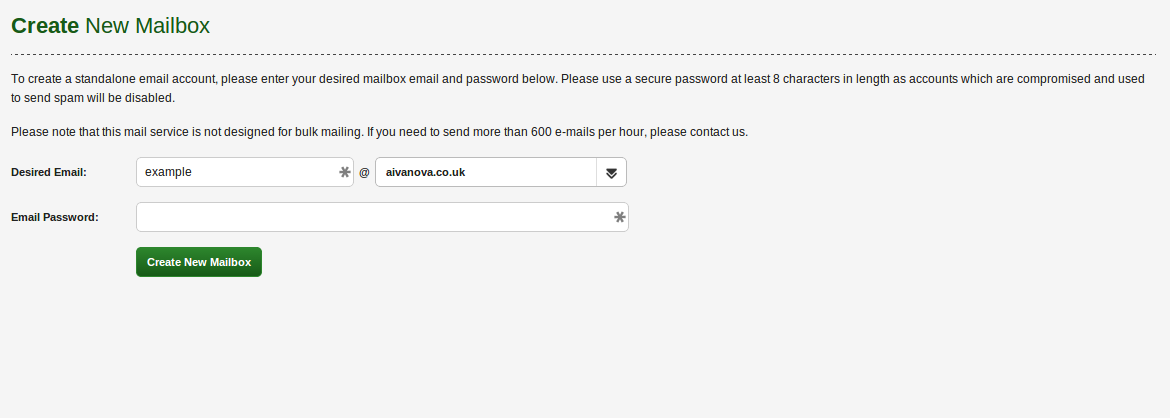
- Once you've entered this information, hit Create New Mailbox
Bingo - your email account has now been created! Please wait at least 60 seconds before attempting to access it, so the system can process the creation.
For more information on emails, we would recommend having a look at the Emails section in this Knowledge Base.
