Table of Contents
Creating an Autoresponder
Updated Oct 31st, 2017 at 12:49 GMT
In this topic you will learn how to automatically set a response to an e-mail using the Autoresponder facility. This will enable a sender to automatically receive a
reply in situations where you are not able to reply to them as when you are on a trip, holiday etc.
To set an autoresponder
1. Login to your CPanel account.
2. From the CPanel Home Page click on the Auto Responders link under the Mail panel.

The Auto Responders page opens.
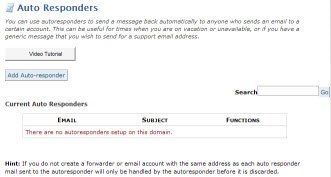
3. Click Add Auto-responder. The Modify/Add Auto-Responder page opens.
4. Enter your e-mail in the Email field indicating the e-mail from where the mail is being sent.
5. Enter your name or a name in the From field.
6. Enter a subject in the Subject field.
7. Enter your message in the Body box.
8. Click Create/Modify.
