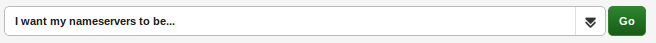Table of Contents
How can I set up private nameservers for my cloud reseller account?
Updated Oct 31st, 2017 at 13:00 GMT
1. Log into your cloud control panel at control.gridhost.co.uk.
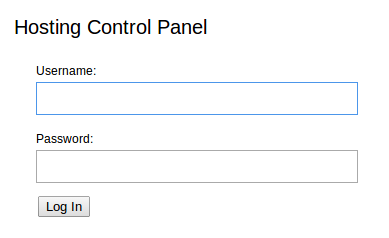
2. Click on the "Reseller Controls" tool at the top of your cloud dashboard.

3. Click on the blue "Private NS" tab.

4. Before selecting the nameservers that you want to use from the drop-down menu you will need to contact support@Tsohost.com to set up 'glue' records with the domain registrar for your chosen nameserver domain.
5. Once the glue records have been set up you can then select the nameservers that you want to use from the drop-down menu.