Table of Contents
How do I remotely access my database?
Updated May 10th, 2021 at 08:56 BST
Sometimes you may want to access a database remotely, for example from your home computer (using software such as MySQL Workbench or DBeaver) or from another website. While we do not officially support using our systems as a database platform (it is there to host websites), you can allow a remote host to connect to your database.
Step 1: Login & Navigate to the Remote MySQL tool
Log in to your cPanel account and click on the Remote MySQL icon under the Databases tab.
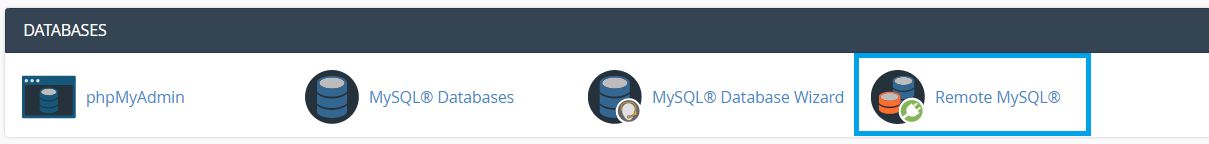
Step 2: Remote Database Access Hosts
Enter the IP address or domain into the Host text box and click Add Host.
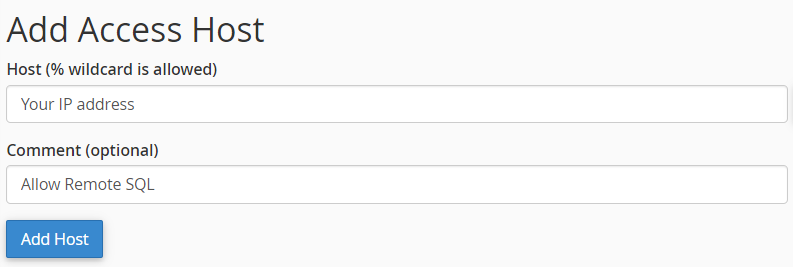
Step 3: Manage Existent Rules
You can edit the comments for existing rules or remove them from the Manage Access Hosts section right under the section that lets you whitelist IPs
