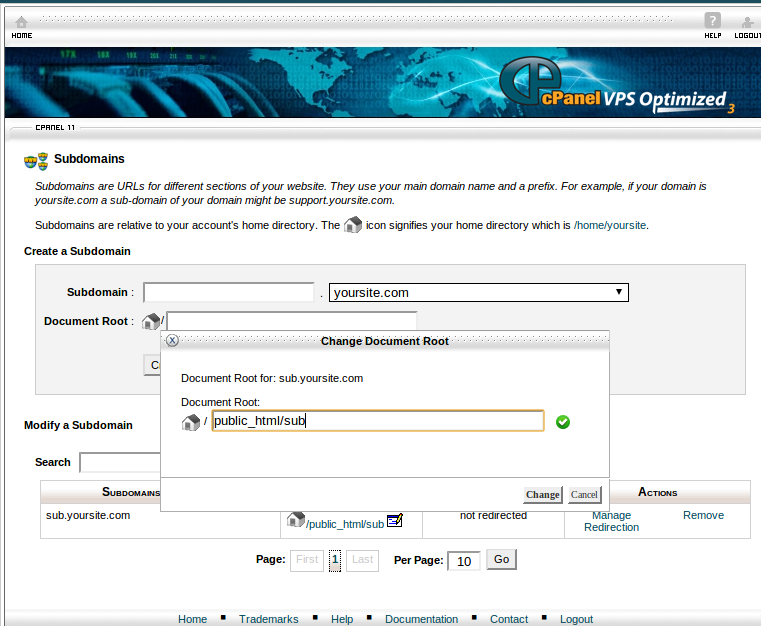Table of Contents
How do I change the document root of a sub domain?
Updated Oct 31st, 2017 at 12:47 GMT
Note: Dependent upon your theme your cPanel may not look exactly as pictured, but all the options will have the same names.
Step 1 – Login to cPanel and select Subdomains
Log in to your cPanel account, and click the Subdomains icon under the Domains tab.
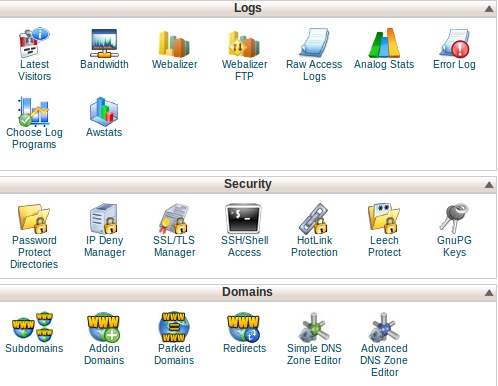
Step 2 – Locate Document Root
Click the edit button under document root
Step 3 - Update The Document Root
In the popup, enter your new document root in the / field and click change.