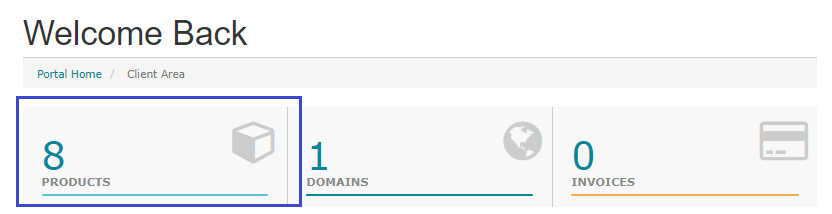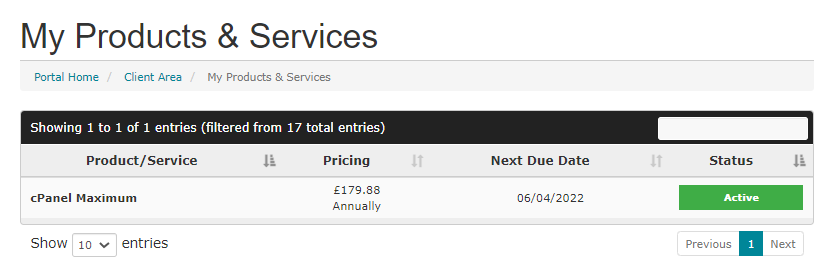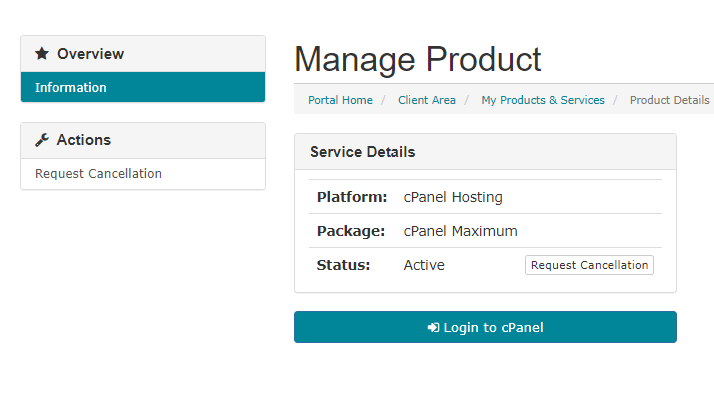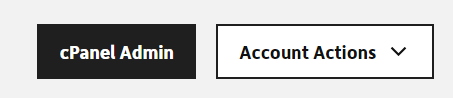Table of Contents
How do I log in to my cPanel account?
Updated May 6th, 2021 at 09:33 BST
- Log in to your Client Area by visiting My.Tsohost
- Once in, click on Products
- Then left-click on the cPanel package you would like to access.
- On the page of the package, simply click Login to cPanel
- This will lead you to the Dashboard of your cPanel account. If you want to access the interface of the cPanel, you could click the cPanel Admin button next.