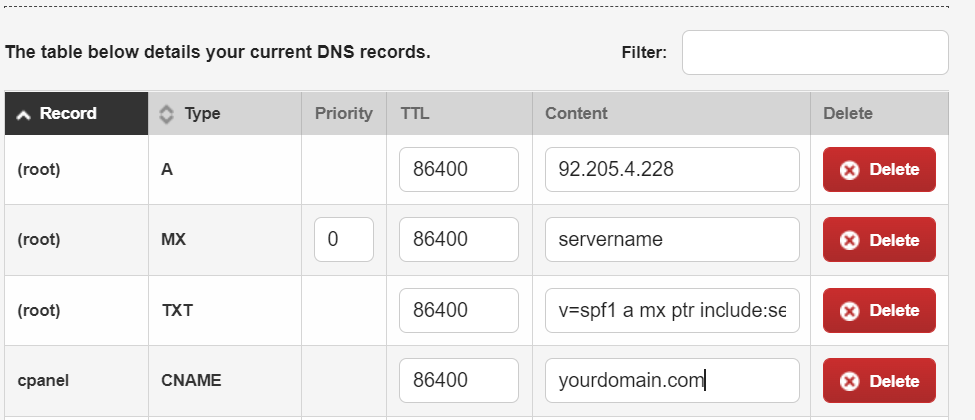Table of Contents
How to access your Gridhost DNS only service
Updated Oct 10th, 2022 at 13:15 BST
In order to access your Gridhost cloud DNS service and copy your records from your Client area/tsoHost account, you will need to use the following guide:
Sign in to your Tso Client Area: https://my.tsohost.com/clientarea.php
Afterwards click on Products
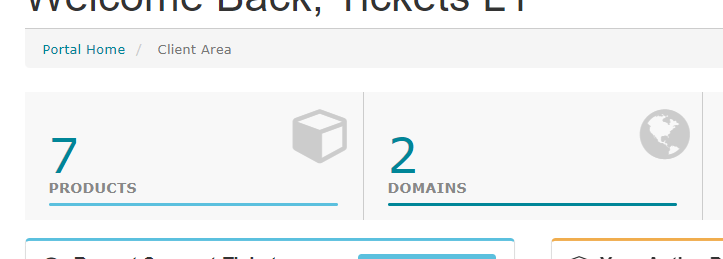
Products> click on the green active button next to the addon.
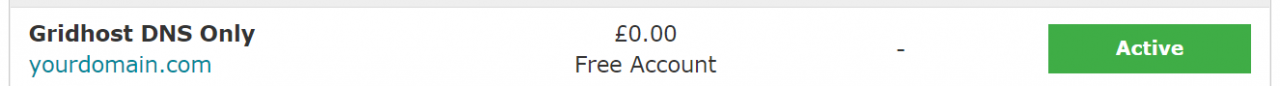
Afterward, click on the Login to DNS control panel button.
From there you need to click on Manage website>Custom DNS.
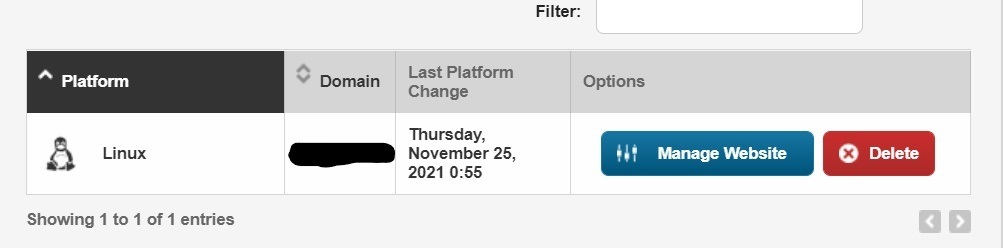
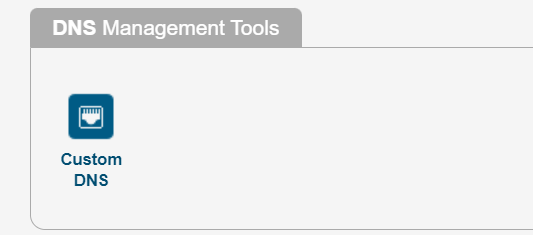
You can copy all of the DNS records you will need from your portal.