Table of Contents
Download the OX Drive app for my device
Updated Sep 2nd, 2022 at 13:43 BST
This feature is available only on the Team sku with 1TB Drive feature.
Store and share photos, files, documents and videos with OX Drive. Download the app for Windows, Android, macOS or your iPhone or iPad.
1.Sign in to your Webmail
- Use your Professional Email address and password (your Tsohost username and password won't work here).
2.In the upper-right corner, select gear icon > Connect my device.
3.Select your device, like macOS, for example.
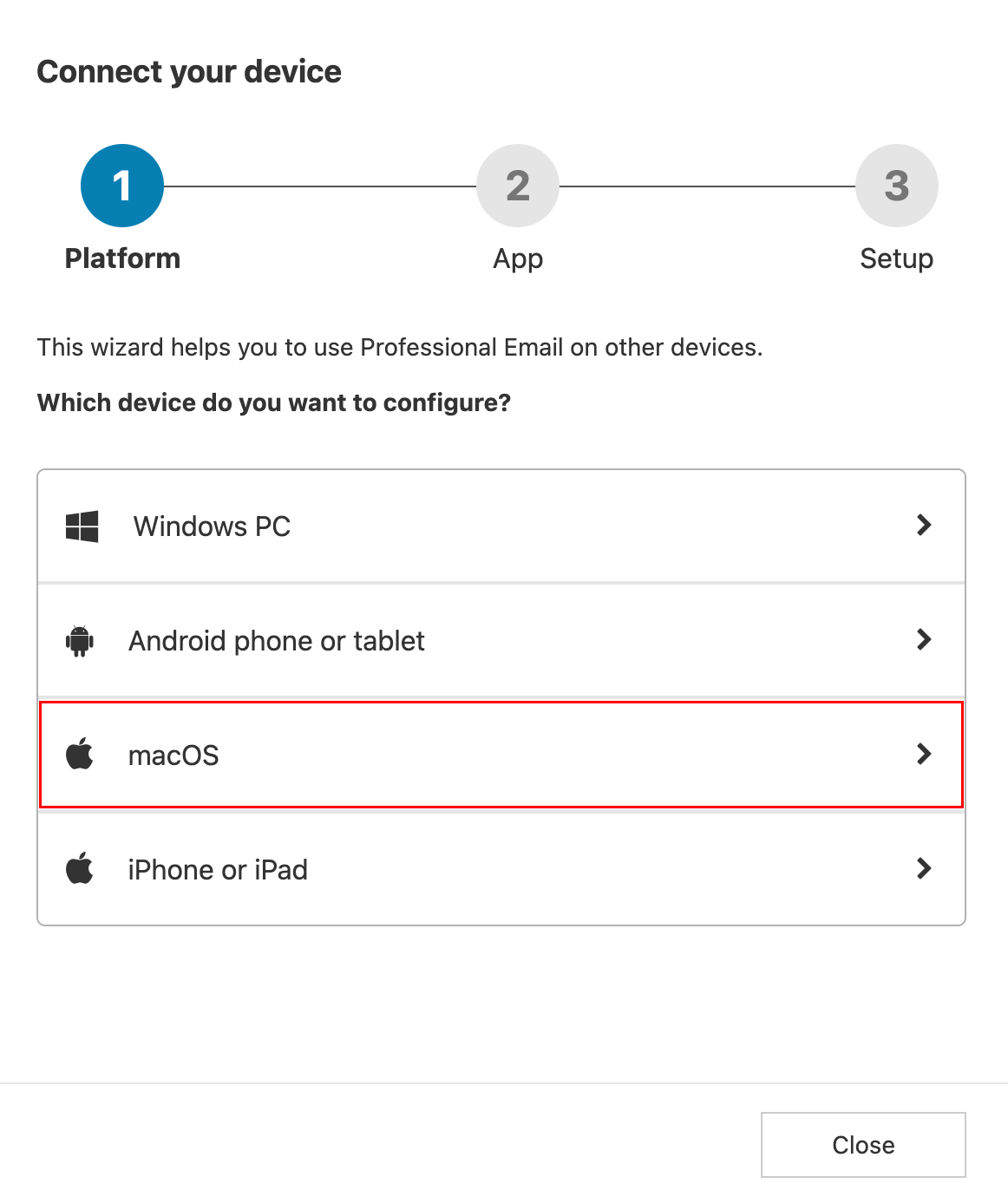
4.Select OX Drive.
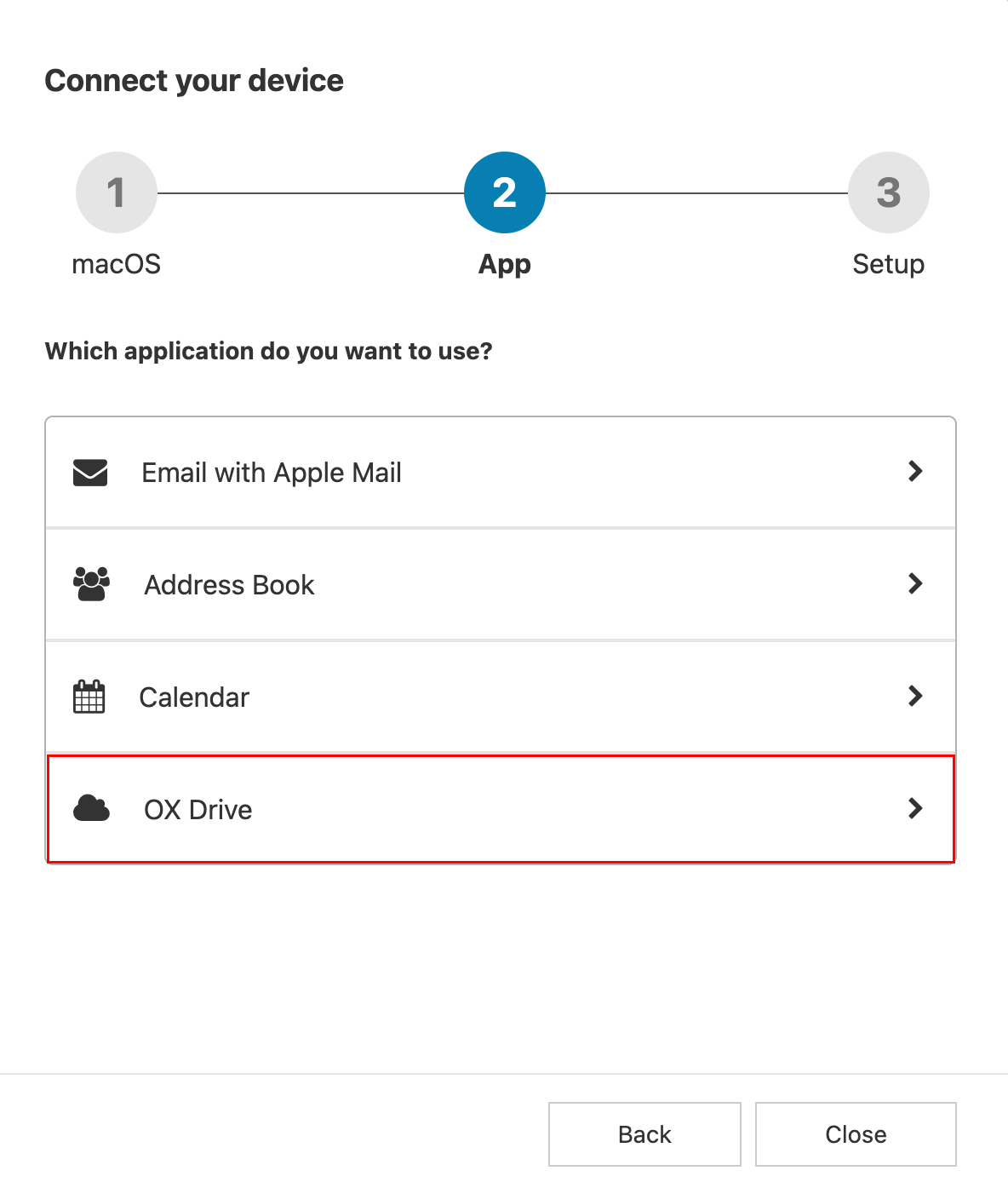
5.Use the link to download and open the app.
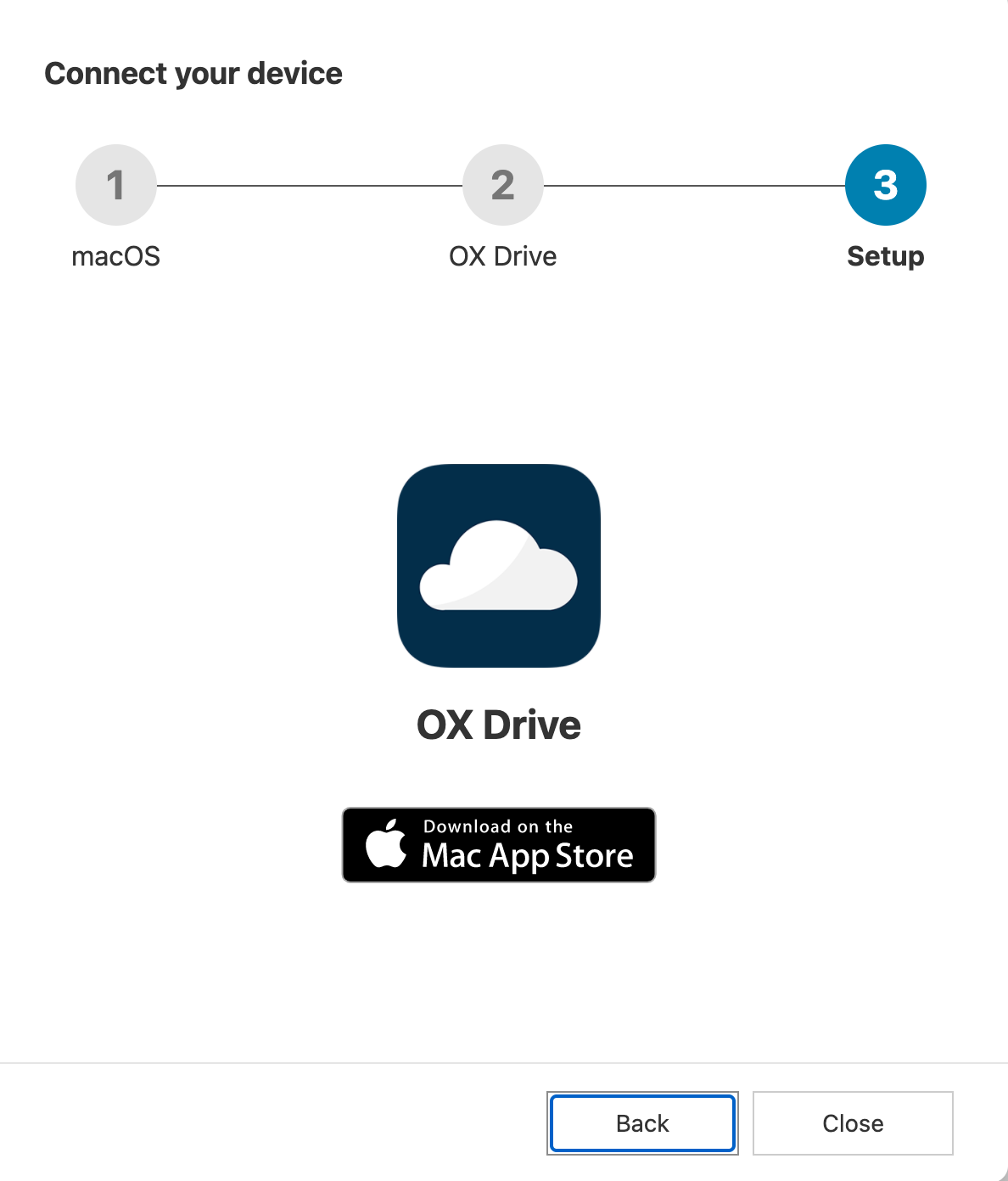
6.If you're prompted to enter the Server URL, based on the address shown in your web browser when you have Webmail open, enter https://am1.myprofessionalmail.com or https://eu1.myprofessionalmail.com.
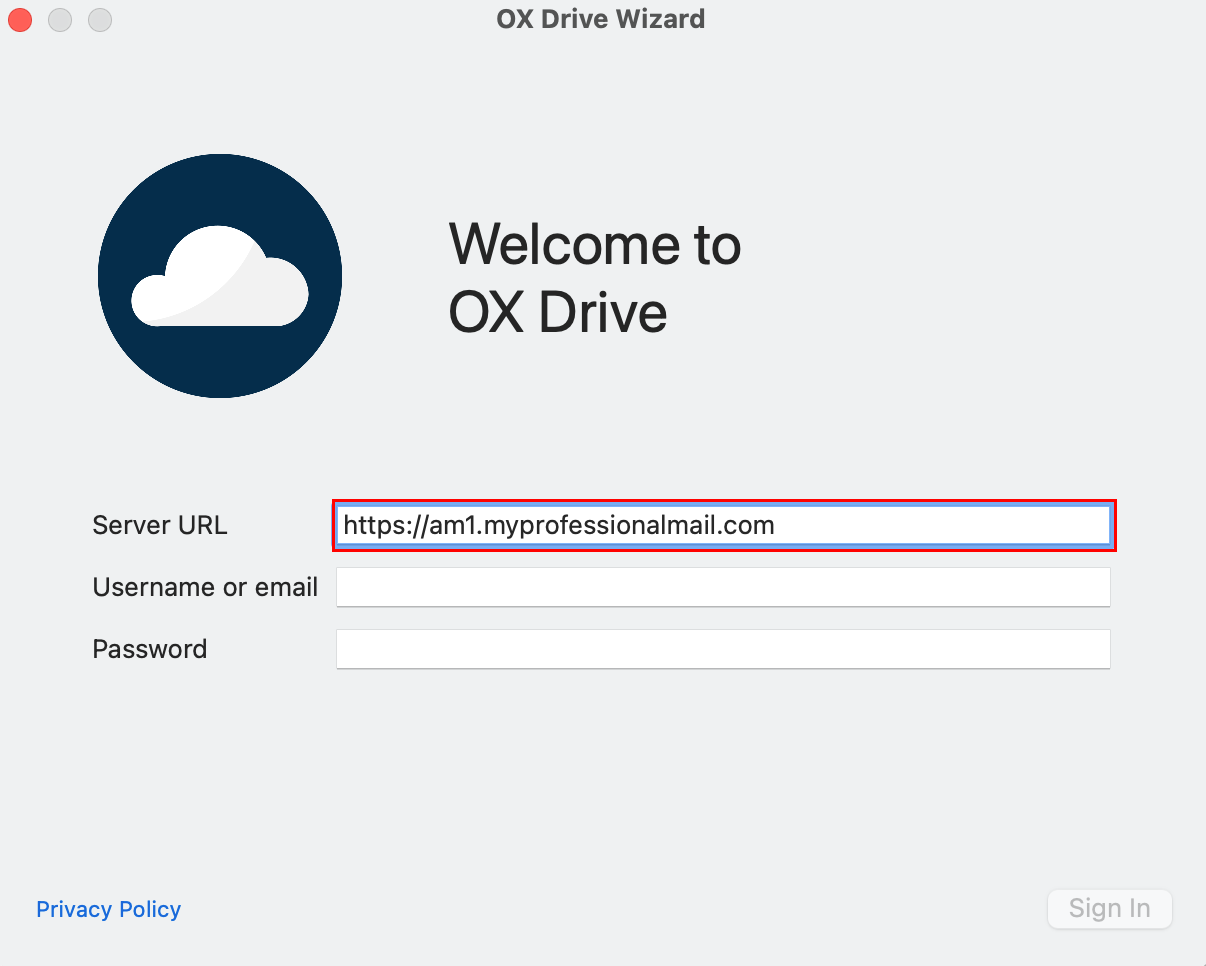
7.Enter your email address and password, and then select Sign In.
8.Follow the instructions to finish installation.
You'll now have access to your OX Drive through the app.
