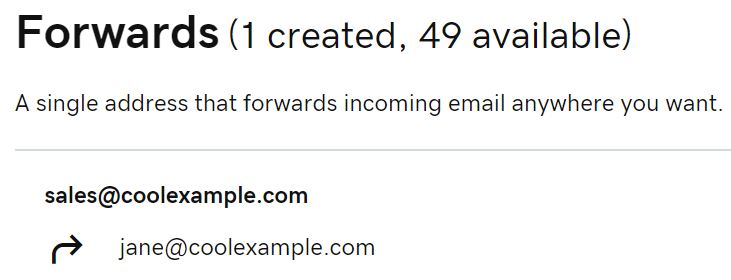Table of Contents
Create a forwarding email address
Updated Oct 12th, 2021 at 13:18 BST
Create a new forwarding email address to automatically send emails directly to email addresses of your choosing. For example, you could forward messages sent to sales or Human Resources to specified mailboxes.
- Sign in to your Tso Client Area: - Services - My Services - Finally, select the service in question.
- Select Forwards > Add Forward.
- Enter a Forwarding address. This needs to be a new name since forwards can't be created for existing email addresses.
- Enter the email address(es) you want to Forward to and select Save.
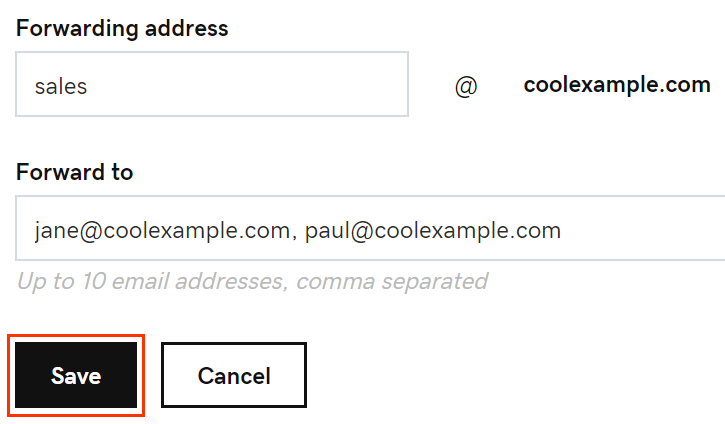
- Your new email forwarding address shows on the Email Forwards page with the email address(es) it forwards to.