Table of Contents
Reset your WordPress password
Updated Nov 22nd, 2021 at 15:26 GMT
You can recover your WordPress password from the login screen. If you know the email address and your username, you can request a reset email be sent to you.
1.Navigate to your WordPress login page.
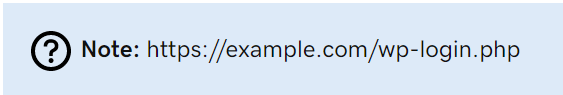
2.Click on the Lost your password? link.
3.Enter your username or email address into the field.
4.Click Get New Password .
5.Check the email account for the password recovery email.
6.Open the email, and click the password recovery link.
7.Enter your new password, and click Reset Password .
You can now login with your new password.
