Table of Contents
Add my Professional Email to Samsung Email on Android.
Updated Oct 12th, 2021 at 13:12 BST
This is a part of the Set up my Professional Email series.
Add your Professional Email account to Samsung Email on your Android. Then you can send and receive business emails from your phone.
Open your Email app.

- New users: you'll see Set up Email.
- Existing users: select Three horizontal lines stacked on each other Menu, tap Settings, and select Add account.
On the Set up Email screen, select Other.
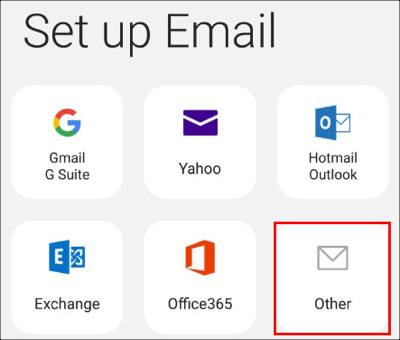
Type your Email address and Password, and tap Sign in.
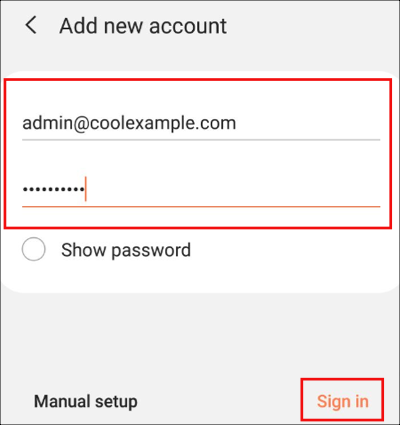
The Samsung Email app auto-discovers your email account settings and loads your email.
