Table of Contents
How To Restore A Database Backup In cPanel using Backup Vault
Updated May 13th, 2021 at 08:47 BST
On some of our servers we keep backups of your databases for up to 30 days, these should be available for you to restore at any time.
You can do this by logging into the cPanel first of all and then selecting the "Backup Vault" icon.
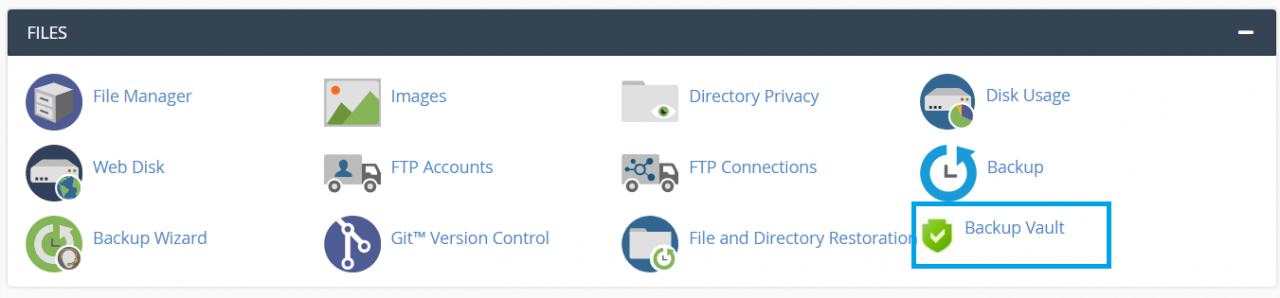
Once selected, a new page will open and give you three options to select.
We are going to select "Restore databases" for this guide for now.
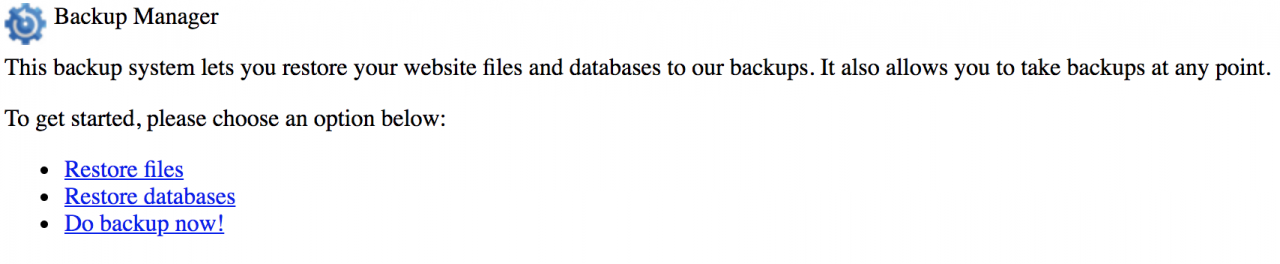
Now we will be presented with two dropdown menus, one to select "Database to restore", where we can select our desired database.
Then another "Restore point", where we can select which date/time to restore from, from the list of backups here.
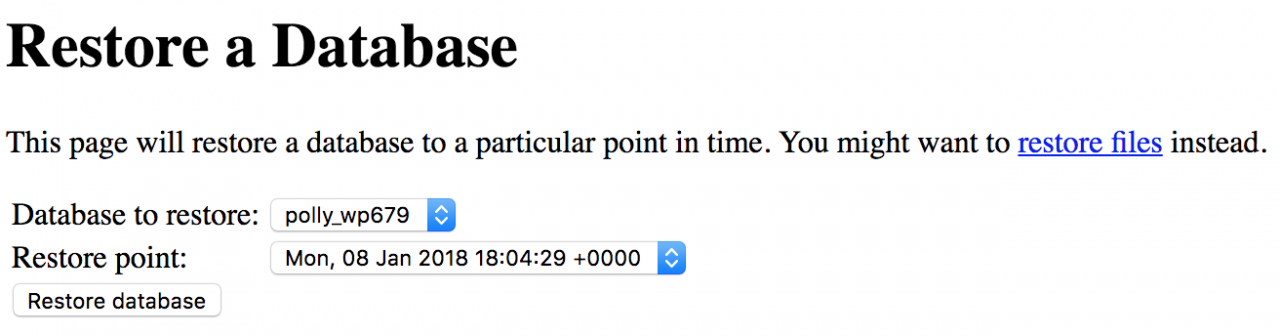
Once both of these dropdown menus are filled with the database and backup/date/time we desire, we can select the "Restore database" button to initiate the restore.
This will complete shortly after the page reloads.
