Table of Contents
Optimising Joomla - Some quick tips
Updated Oct 31st, 2017 at 12:26 GMT
Joomla offers a wide variety of options for managing your website, often giving you the ability to administrate in minute detail should you have the desire to. However we all need to start somewhere, so here are some quick tips and tricks to help your Joomla site run smoothly.
Cache
Your cache is a collection of temporary, commonly accessed files that are stored in order to help your site load quicker; so rather than a user downloading the information freshly each time, some information will be served quicker from your cache.
In Joomla, you have a number of options relating to your cache and chief amongst these is ensuring that it's enabled which you can do by clicking System and then Global Configuration which you will find in the top right of your dashboard, once you're in your Global Configuration click the System tab and Cache Settings is about half way down.
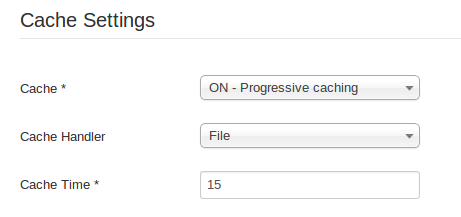
Joomla has three settings for cache storage – Off, Conservative and Progressive.
Progressive is recommended for most sites, however if you have a particularly large site (and a very large cache) it is recommended that you set it to Conservative.
You may also want to clear your cache, so that any changes that you have made are applied to everyone viewing your site. Cache can also cause some conflicts if changes have been made, which can lead to problems and errors and this can be solved by clearing your cache.
In order to do so click System in the top right of your Dashboard and then click the Clear Cache button if you want to remove all the currently stored cache on your site or click Purge Expired Cache if you just want to clear the cache that is no longer valid but hasn't yet been removed automatically.
Clicking either will bring up a new page where you can select what cache you would like to remove (if you chose Clear Cache) or where you can Purge Expired Items using the Purge Expired button. However, clearing your cache can be quite resource intensive, so it's best not to do it during your busy times.
Enabling Gzip
Another way you can speed up your website for your visitors is enabling Gzip Compression which makes it easier for browsers to download your website pages in less time by compressing the data that gets sent.
To enable it, click System and then Global Configuration which you will find in the top right of your dashboard, once you're in your Global Configuration click the Server tab.
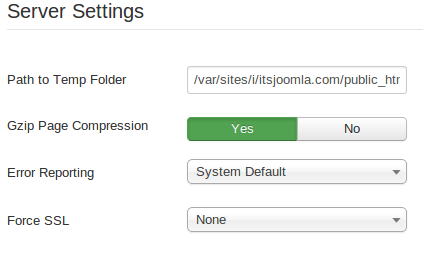
From here you can make sure that Gzip page Compression is enabled under the Server Settings heading.
Extensions, Plugins and Modules
You must ensure that you only have the Extensions, Plugins and Modules that you need enabled; any that you have enabled but don't use still need to be loaded and that is going to cost your site performance. You can check what you have enabled by using the Extentions drop-down menu at the top of your dashboard and then selecting either Extension Manager, Plugin Manager or Module Manager.
If you select Plugin Manager or Module Manager you will see a list of plugins or Modules immediately and can use the filter on the left hand side of the page to see what you have enabled or disabled. If you select Extension Manager you will then need to click Manage on the left hand side to see what extensions you have installed (by default the extension manager will take you to it's “Install” page)
We also recommend the JCH Optimize extension,which you can find here:
(http://extensions.joomla.org/search?q=JCH&q=JCH+Optimize)
We will update this article as new tips and tricks are discovered, but for now these will help you on your way no matter what kind of site you are building with Joomla.
