Table of Contents
How to change your PHP version on cPanel
Updated Apr 30th, 2021 at 15:30 BST
You are able to change your PHP version on all of our shared cPanel hosting plans, although this does vary depending on your server type.
EasyApache4 #
If you are hosted on an EasyApache4 system you can upgrade your PHP version by selecting the 'MultiPHP Manager' option under the Software section of your cPanel.
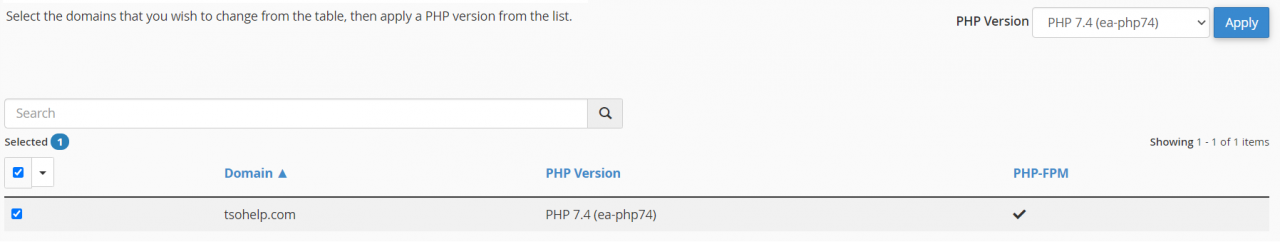
Once selected you would need to tick the box to the left of your desired domain name and select a new version from the 'PHP Version' dropdown and press the 'Apply' button.
CloudLinux #
If you do not have the 'MultiPHP Manager' tool in your cPanel, this means that you are on a CloudLinux environment and in this case you should be able to change your PHP version from the 'Select PHP Version' tool.
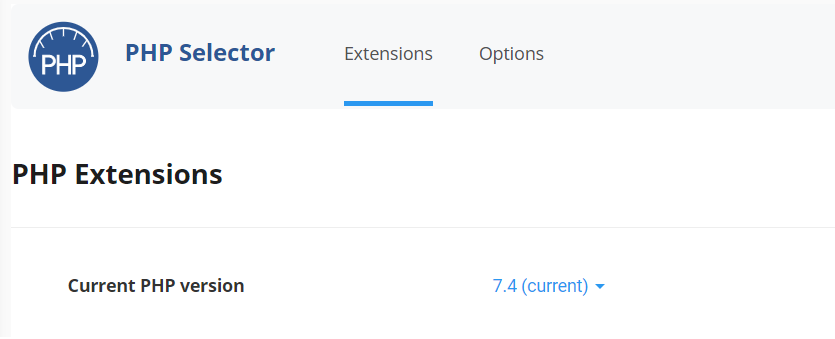
Note that this tool will change the PHP version for all websites under your account.
