Table of Contents
How do I add my new domain to my Cloud Web Hosting package?
Updated Oct 31st, 2017 at 11:28 GMT
In order to request a website migration or start building your site you firstly need to add your domain to your Cloud Hosting plan. The following guide explains how to add your new domain to your Cloud Hosting plan:
- Log in to your Cloud control panel (control.gridhost.co.uk.)
- Click the Add New Website icon located at the top of your dashboard.
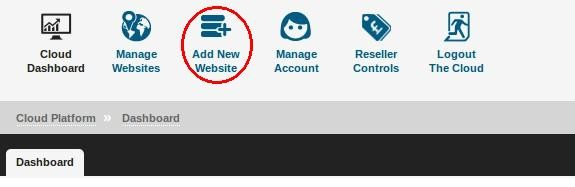
- Enter your new domain name into the free field and click the green Next button.
- Next, specify which hosting platform/OS you would like to use. We recommend using Linux. This is the most widely used and compatible hosting type, perfect for sites running CMSs (content management systems) like WordPress.
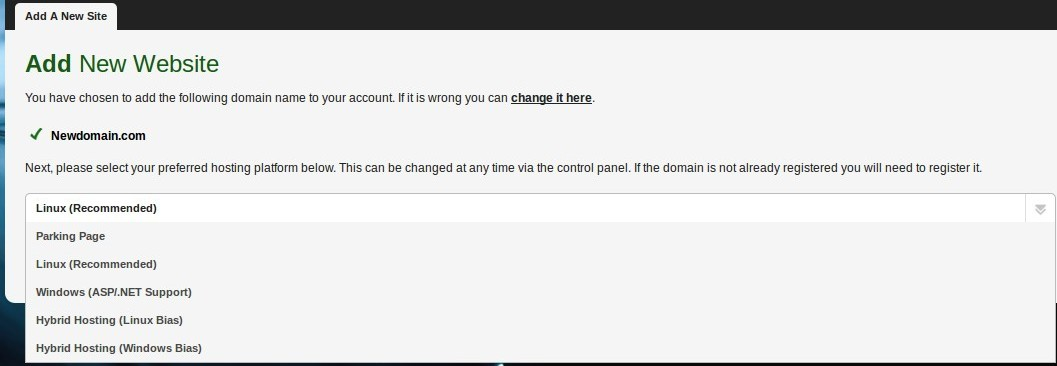
- Click the green Create New Site button - we'll take care of the rest. This page will load for a short while and once your site has sucessfully been added you will be redirected to a management page for your new site.
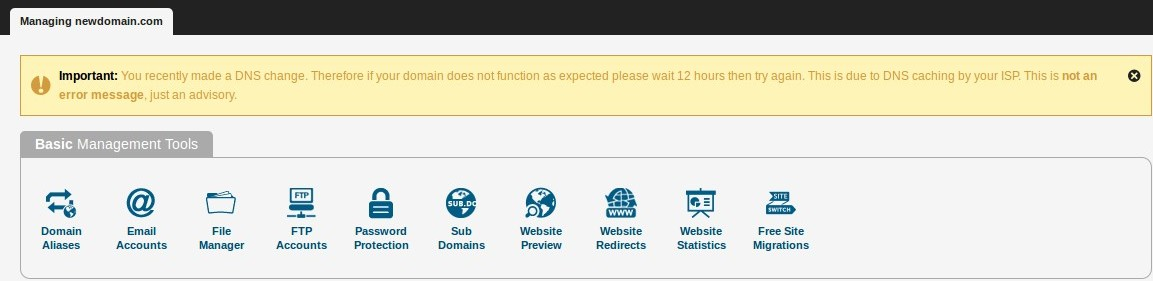
Note: Please be aware that this will not automatically make your site live from our servers, this will simply allow the transfer and adding of content. However, if you purchased your domain through us then the DNS may already be pointing towards the hosting and your site will become live within 24 hours.
